Overcoming Zoom Technical Challenges During a Deposition
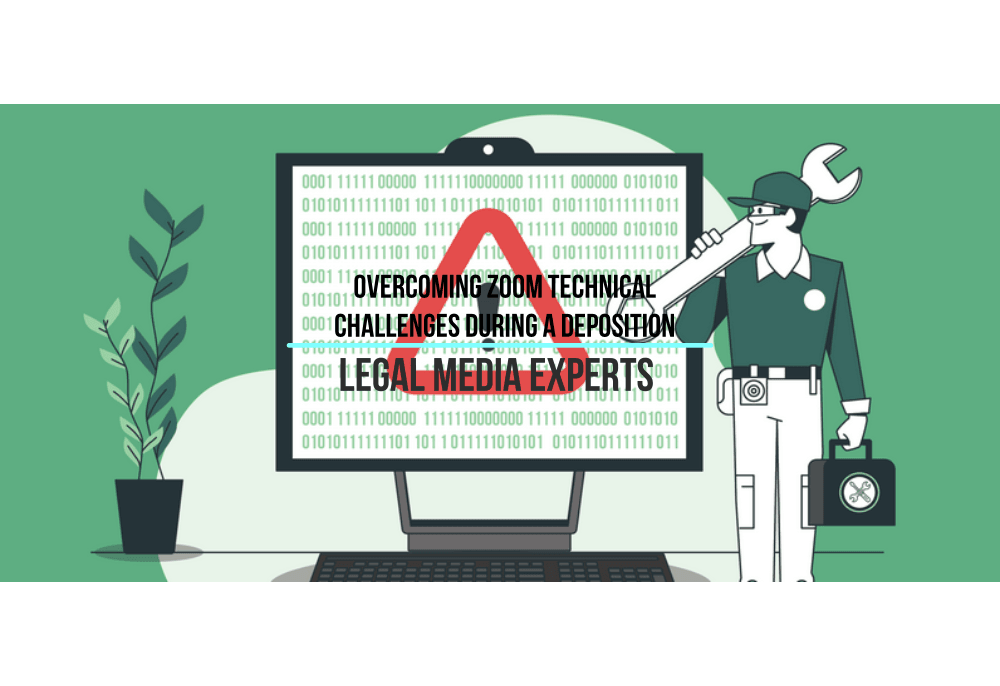
As remote depositions become increasingly common in the legal profession, the use of video conferencing platforms like Zoom has become the norm. While remote depositions offer convenience and flexibility, they also bring the potential for technical difficulties that can disrupt the proceedings. In this blog post, we will explore the common technical issues that may arise during a Zoom deposition and provide practical tips to navigate through them smoothly, ensuring a successful remote deposition experience.
Prepare in Advance:
Preparation is key to minimizing the risk of technical difficulties. Familiarize yourself with Zoom’s features and functionality, and ensure that your device meets the technical requirements for a smooth deposition. Test your internet connection, audio, and video quality before the deposition begins. It’s also advisable to have a backup plan, such as a secondary device or a phone line, in case of unexpected issues.
Designate a Technical Support Contact:
Identify a dedicated technical support contact who can assist you promptly if any issues arise during the deposition. This can be a colleague, an IT professional, or even a videographer/Zoom technician if present. Communicate their contact information to all participants in advance, so they know whom to reach out to for immediate troubleshooting.
Address Bandwidth and Internet Issues:
Internet connectivity problems are one of the most common issues during remote depositions. If you experience lagging audio, video freezing, or dropped connections, there are a few steps you can take. First, close any unnecessary applications or browser tabs to conserve bandwidth. If possible, connect to a wired internet connection instead of relying on Wi-Fi, as it tends to be more stable. If the issues persist, consider rescheduling the deposition or switching to an alternative video conferencing platform.
Troubleshoot in Real-time:
During the deposition, if technical issues arise, it’s crucial to address them promptly without disrupting the proceedings. If you experience audio or video issues, try muting and unmuting your microphone or turning off and on your camera. You can also try leaving the meeting and rejoining to refresh the connection. If these quick fixes don’t resolve the issue, inform the other participants and pause the deposition briefly to troubleshoot further or switch to an alternative communication method temporarily. If there is a videographer present, they can usually fix most issues quickly.
Maintain Professionalism and Patience:
Technical difficulties can be frustrating, but it’s crucial to maintain professionalism and patience throughout the deposition. Encourage participants to communicate openly about any technical issues they encounter, to remain calm, and to work collaboratively to find solutions. Emphasize the importance of allowing extra time for troubleshooting and being flexible with the deposition schedule.
While technical difficulties during remote depositions can be disruptive, being prepared and proactive can help navigate through these challenges effectively. By establishing a strong connection, addressing audio and video issues, managing document and exhibit sharing, having backup plans, and maintaining professionalism, participants can overcome Zoom technical difficulties and ensure a successful and productive deposition. With proper troubleshooting and a patient approach, legal professionals can adapt to the digital environment and continue to facilitate the deposition process efficiently.